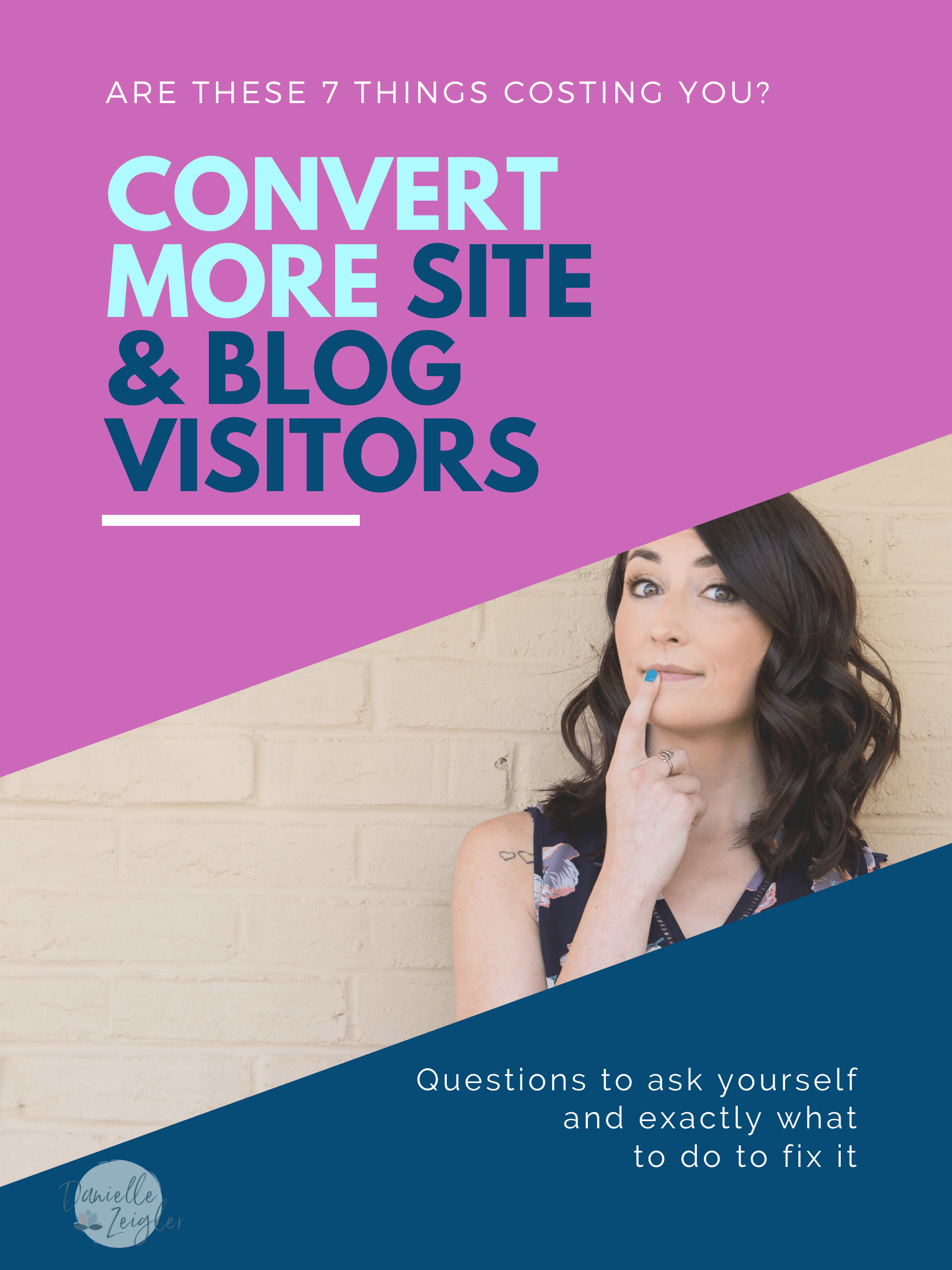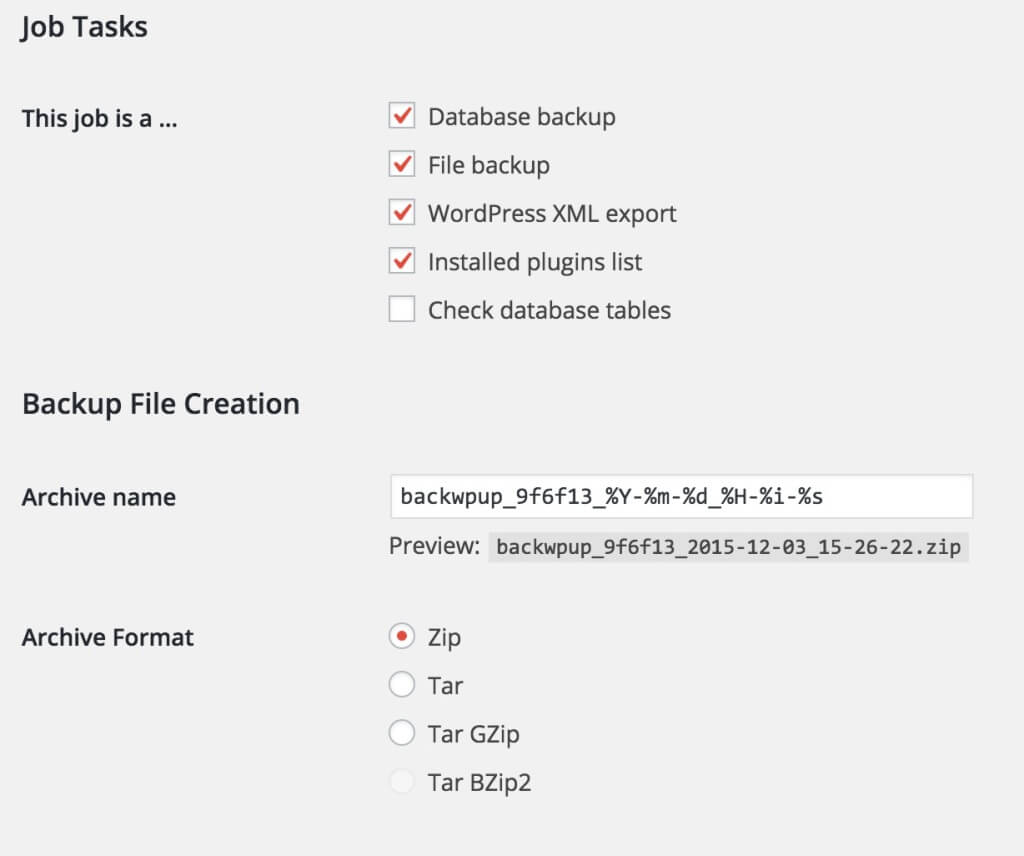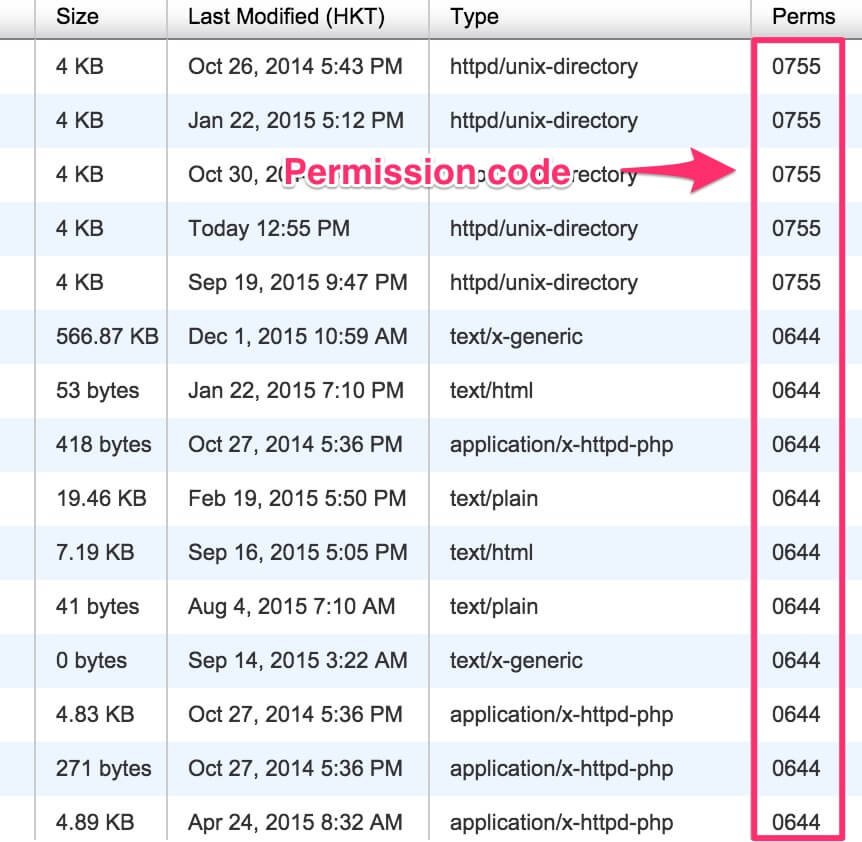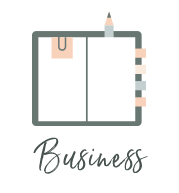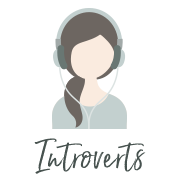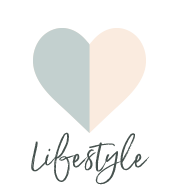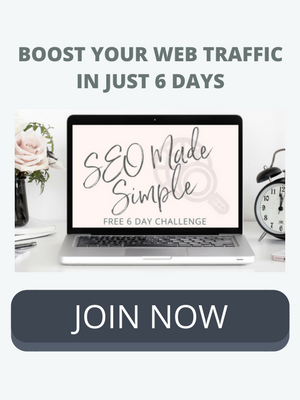7 Questions to Convert More Site & Blog Visitors
/Spring is in the air and that means it’s time to do a little digital feather dusting!
With this in mind I’ve prepared a short list of VIQs (Very Important Questions) you can ask yourself, so you can spruce up your blog and your blogging strategy.
Why bother with a blog & Content audit?
Once you’ve been blogging for a while - at least 12 months - you’ll likely have some content that could use a look-over with fresh eyes. There are also simple things you can do to improve your content strategy.
Not only will you gain some insight into your readership, you have a clearer understanding of:
What's working
What needs updating
And what can be simplified
While this list is in no way all-inclusive, it will give you a great starting point to figure those things out.
Regular blog audits are the secret to getting the most ROI out of your content. You put so much care, time, and energy into creating your content, so why wouldn't you nurture it to keep it alive and well?
If you’re only 6 months or less into blogging, then bookmark this post for later (in the meantime, you can check out 14+ ways to drive traffic to your new blog).
7+ Easy Ways to Convert More by Cleaning Up Your Blog & Content Strategy
Now hold on - I’m not suggesting you must do everything on this list, or take a full week out to go through all your posts with a fine tooth comb, but it’s a good idea to make this type of tidying up a regular activity - at least an annual blog audit.
Ok, let’s get to it!
CONTENT STRATEGY: BLOGGING
These days, I always start with strategy because otherwise you can end up wasting a lot of time and energy (like I've done in the past...)! By analyzing your stats, you can see what content has been working and where to spend your precious energy.
1 | What were your top 5-10 blog posts over the past 6-12 months?
These topics resonated the most with your readers, so...
Keep popular topics in mind for future posts.
Take note of the questions from readers in the comments - can you expand on any of the questions in new posts?
Looking at your most popular topics, can you update the posts, or write new ones, or even a series of posts?
→ Further reading: 50 ways to give an old post new life
2 | How can you repurpose your best content?
You could write a roundup of your most popular posts that year.
Schedule those popular posts to be re-promoted on your social channels - pull quotes, use a different title, use a different image for Pinterest, etc.
Create simple content upgrades (aka lead magnets), like checklists, guides or cheat sheets for your subscribers.
→ Further reading: 7 Best Locations to Find + Convert More Subscribers on Your Blog
CONTENT STRATEGY: SEO
3 | Where is most of your traffic coming from (and going to)?
For example, if you spend a lot of time on Facebook but are seeing an increase in traffic from Pinterest, it's time to switch up your strategy.
Have you set-up Google Analytics to track where your traffic is coming from?
Are you making best use of your social media?
Focus on the social channel which is working for you.
Make sure your profiles are filled in with your bio, blog information and a link to your website.
If you’re advertising, has it been worth it?
→ Further reading: 3 (Surprising) Reasons Your Blog Isn’t Ranking + What to do About it
4 | How is your SEO performing on the topics you want to be known for?
Can you improve your search engine optimization on those posts?
Have you optimized your most popular posts?
Are you qualifying your traffic with long-tail keywords?
Can you update the metadata for search engines, such as title tags and meta descriptions?
Are you optimizing your images for search?
→ Further reading: 5 Essential SEO Strategies to Boost Your Traffic
TECHNICAL BLOG CLEAN UP
5 | Is your site secure?
If you’re using Squarespace, your site is automatically secure - yay!
Are your plugins and theme reliable and up to date? If you’re using a content management system (CMS) software, like Wordpress, you should keep everything up to date for security reasons.
→ Further reading: 5 Simple Steps for a More Secure WordPress Website
6 | Are you providing a great user experience (UX)?
Is your blog easy to navigate?
Are you using categories and tags to organize your posts (and help people find more content of interest)?
You don't want to waste page load time on plugins you aren't using. Are there any plugins you're not using that you can remove?
Do you have any broken links? You can check this easily by adding Google Search Console to your blog (if you don't already have it) or use a free tool like Broken Link Check.
→ Further reading: Don't Build Your House on Rented Land (Why You Still Need a Website)
BEAUTIFUL blog POSTS: VISUAL CLEAN UP
7 | How do your recent &/or most popular posts + your sidebar look?
Is there anything in your sidebar that isn't vital?
Do you have ads that are only earning you a few cents every month? Having your blog looking neat and tidy is probably worth more than those ads are earning. Why not replace with a sign-up form or image link for your own content?
Are you cluttering up your site with badges, “awards" and things that don't really add value to your readers? A handful of “as seen on” brand name sites or an (inter)national well-known award make sense, other than that, try to keep your sidebar clean of other people’s logos.
Is everything in your sidebar aligned and similar in size? This simple change can make a huge impact on the professional-look of your blog.
Keep people on your site or signing up to your mailing list with a clean & simple sidebar.
Do your images have the “Pin me” factor?
Can you update the images for social media?
Is it easy for readers to share your images on Pinterest or any other social platform?
→ Further reading: Pinterest for Business: My Secret Weapon for Growth (+ Free Checklist)
Let’s face it, no one’s blog is spotless, flawless or immaculate (especially underneath the surface, however gorgeous)! But checking what’s working + updating, streamlining and optimizing is good practice. Ideally you can do it on a seasonal basis, but try and make time for it at least once a year.
We’re spring cleaning our sites - join us!
Come join us this month as we do some digital spring cleaning. Share your before & afters with the hashtag #springcleanyoursite or join my mailing list for subscriber-only tips.
Do you ever audit your blog? What do you check and update?
Let’s air some of our blog’s “dirty laundry” in the comments…! Or share your blog housekeeping tips.