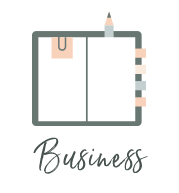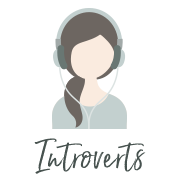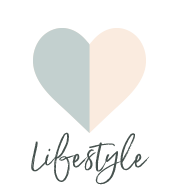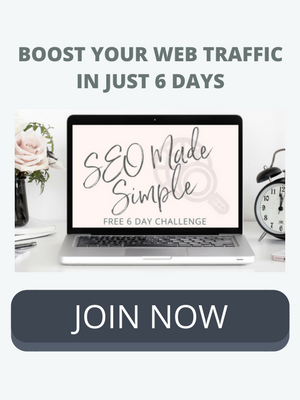Beginner's Guide to Twitter: Profile Set-up, Posts + Followers {Part 1}
/One of the questions I hear the most from new business coaching clients is, "Do I really need to learn how to use Twitter? I just don't get it." But for me, I have the most followers on Twitter. (However, Pinterest sends the most social traffic to my website, making up 55% of my monthly traffic overall, in fact, but that's a topic for another day!)
Twitter describes the platform as, "The fastest, simplest way to stay close to everything you care about." It has become one of the top news sources, often beating out news agency's for breaking stories.
Business Insider calls it the fastest way for news to spread. "Twitter is the fastest way to spread thoughts. Not the kind of thoughts about what you'll eat for lunch. The kind of thoughts that have global impacts."
Why should entrepreneurs use Twitter?
- 500 million+ people are on Twitter
- 47% of people who follow a brand on Twitter are more likely to visit that brand's website
- Here's a helpful interactive infographic on The Value of a Twitter Follower
- Easy, fast way to interact and get news on the move or in a time crunch (which most entrepreneurs deal with, right?)
- It's an easy way to provide customer service
- 74% of people who follow small and medium sized businesses (SMBs) follow to get updates on future product
- Twitter is becoming more visual. Tweets with photos tend to get more interaction
Whether these stats and benefits have convinced you or not, I still recommend giving it a try. That's the best way to see if it's a good fit for you and your business.
4 Tips for Setting up Your Twitter Profile
- Choose a Twitter handle that's similar to your other social profile handles if possible
- Use the same (or a similar) head shot to your other channels (preferable to use a head shot rather than a logo)
- Take advantage of your banner space and keep it consistent with your website branding
- Make your bio fun + include keywords to tell people what you do
What should you post on Twitter?
- Follow the 80/20 rule: 80% education/helpful content, 20% sales and self promotion
- Industry news and opinion articles
- Pull lines out of your blog posts to reuse content several times
- Post your blog post 3 times the day it goes live, and re-use often in the future (as long as it's relevant)
- Quotes, images or links to stories that inspire you
- Questions or short messages for brands or industry people you'd like to meet
How often should you post on Twitter?
- The "prime of life" for a tweet is about 18 minutes, so you can post pretty often
- I've heard 9 times a day is ideal, but that's kind of an arbitrary number in my eyes
- Use a scheduling tool like Hootsuite, Tweetdeck or Buffer to schedule out your posts for maximum reach
How do you gain followers on Twitter?
- There are a few tools you can use to search on topics in people's bios, like:
- Twitter Advanced Search
- Topsy: Twitter Search, Monitoring + Analytics
- Add your favorite bloggers and entrepreneurs
- Look through their followers and check out bios, lists they've made, people they interact with
- Tweet consistently + share quality content
- Promote others' work. They might retweet your message to their followers
Retweet vs. Favorite
Retweet something if you want all of your followers to see it.
Favorite something if you want to save it for yourself. Your followers can still see your favorites if they navigate to your profile and click on your list of favorites, but it won't be broadcast out to your list. A lot of Twitter users will also use the Favorite button as a way to acknowledge that they saw a tweet.
Join me on Twitter. Start a conversation or ask me a question!
In part two we'll look at how to use hashtags, lists, analytics and a list of Twitter chats to join!
In the Comments:
What has kept you from trying Twitter?
-or-
What do you love about Twitter?