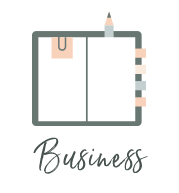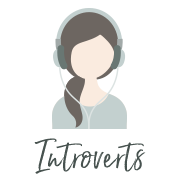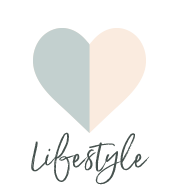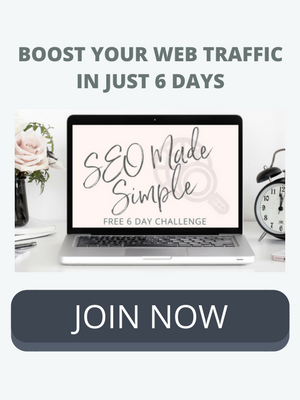Twitter is a social network that people tend to either love or hate (or just not understand). It's one of my personal favorites for the speed of communicating, but many clients question the value. Not every social network is appropriate for each person or business, so I'm breaking down how to get the most out of Twitter.
In the Beginner's Guide to Twitter Part One we discussed:
- Why entrepreneurs should be using Twitter
- Best practices for setting up your profile
- What, when, and how often to post
- How to gain Twitter followers
- The difference between a retweet and a favorite
Now we're going to dive into hashtags, lists, analytics and chats so you can step up your game for business.
How should you use hashtags on Twitter?
Hashtags allow people to view all the tweets around a certain topic and interact with others with a similar interest.
Use your hashtags wisely, though. If you use too many it will junk up your tweet and distract from your actual message. You should also really think about your hashtags (on Twitter and Instagram). Are people actually searching on that topic? Are you just adding it to get likes, in which case, are they quality likes (qualified leads)?
- Events: If you're attending a conference/trade show/etc there's a good chance there's a hashtag for it.
- Trending Topics: Join a trending conversation and stay up to date on what people are tweeting most about
- Locations: Find people close to you, find things to do when traveling, etc.
- Popular Themes: For the health and wellness world, some popular hashtags include things like #MeatlessMonday and #MondayMotivation.
Hashtag Tools
- Keyhole: Conversation / hashtag tracker for Twitter and Instagram
- Hashtagify.me: Find similar hashtags
- Tagboard: Monitor hashtags in a nice, visual way
What are Twitter Lists?
Twitter lists are a way to organize the people you follow so you can view segmented timelines of tweets.
For example, since my business covers a few different topics, I have lists for: