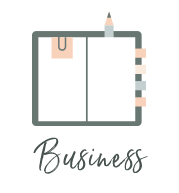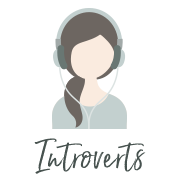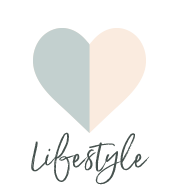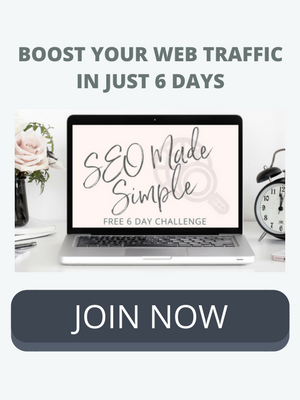SEO Basics: How to Create SEO-Friendly URLs (+ 5 Quick Tips)
/Interestingly, how much effect a URL has on search rankings has been a hotly debated topic among SEO experts over the past few years. Okay, I know that's not really interesting...
What you DO want to know are which aspects to worry about when creating new pages and blog posts on your website.
What's a URL, again?
Basically, the URL directs the browser where to go on the internet.
What does URL stand for? Does it really matter? Not unless you're playing trivia tonight...
There are 4 main parts to a URL structure:
Today we're solely focusing on the page-name portion at the end.
But you should know that a permalink or slub are alternative names for the "page name" part of a URL in some platforms like Wordpress and Squarespace.
The URL is considered one of the on-page factors you can optimize for search engines, so let's look at how it might affect your rankings.
How does the URL impact search results?
URLs, like title tags, are used to some degree when Google ranks search results.
When you optimize these on-page aspects, they send a stronger signal to Google about what your page is about and what questions it will answer for searchers.
If you do a quick Google search, you'll see that the top ranking pages contain some part of your search phrase in the URL.
The above image is also a good example of Google understanding context and not basing results on exact matches of keyword phrases.
Optimizing your URLs may help in the technical side of rankings, but it also helps the user experience...which then affects your rankings. Think of SEO as an interconnected web, which is part of the larger web of digital marketing. Everything works together.
When your URL closely matches what someone is searching, they're more likely to click through to your link. The more someone clicks through and reads the content, the more Google trusts that result and boosts it up in the rankings.
Should you include your keywords in the URL?
The short answer: Yes.
Include your focus keyword phrase so that it's bold within search results and clearly related to your topic. But don't stuff keywords into the URL. Make it natural and short so that it's easy for readers to remember.
It also helps a reader know what your page is about if someone pastes the URL directly instead of using anchor text and a link.
Will updating old URLs help search rankings?
Maybe.
Don't keep URLs that come with WordPress (or other platforms) that don't include relevant keywords. You don't want a bunch of nonsense letters and numbers. As mentioned above, make them meaningful for the reader.
| Example: http://example.com/p=8493dj8 vs. http://example.com/blog-post
But it's usually not worth the time and effort to update URLs if you don't have a good reason.
Creating valuable content that answers your ideal client's questions is more important.
If you're already getting good traffic to the post, I would recommend leaving the URL alone.
However, if an old URL is way too long, not actually relevant to the page, stuffed with keywords from an ill-advised attempt at SEO.... you may benefit from changing it.
If you do decide to update an old URL, remember to set up a 301 redirect. It will not automatically redirect to your new location. This ensures that any visitors to the old URL will be redirected to the new one.
You can easily create 301 redirects in Wordpress using a plugin such as Redirection or in Squarespace using these directions.
Try to avoid having too many redirects on your site, however. It might slow down the user experience or even confuse visitors if they're constantly redirected.
Cheat Sheet: 5 Quick Tips for Creating New SEO Friendly URLs
Most of these are tips that will solely impact the reader, but that's half the battle.
These quick tips will ensure the URLs you set up for new pages and blog posts will be SEO and user-friendly.
Use dashes to separate words rather than spaces.
Keep URLs short. Don't worry about articles such as a, and, the, to, etc.
Include your focus keyword phrase.
Make the URL readable and easy to remember for the user.
If you decide to change a URL, use a 301 redirect to point the old to the new.
Want to expedite your blog rankings and traffic? Join my FREE 6-day SEO Made Simple Challenge…
I’m hosting an online challenge and I’d love for you to join us.