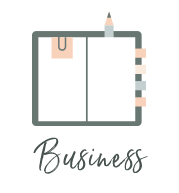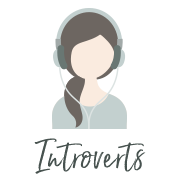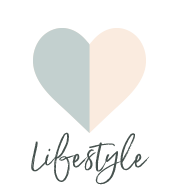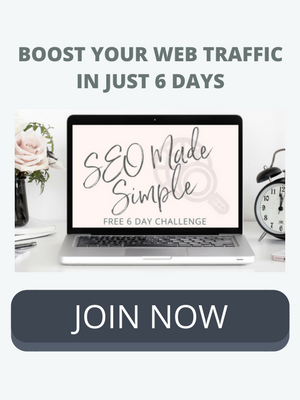SEO Basics: 6 Steps to Optimize Images on Your Blog
/You know it's important to include images on your website, but did you know they can actually hurt your SEO if you don't optimize images? In fact, it's said that each additional second it takes your website to load you lose 7% of conversions (aka downloads, sales, etc.).
There are a few simple things you should do before you even upload your image, and a few things you can do after it's uploaded to further optimize for search engines.
Not only will these actions help with SEO, but they also help you organize your images in your media library AND help with visitor retention.
Visitors will only stick around for about 3 seconds on a desktop and 5 seconds on mobile waiting for your page to load before they go elsewhere. Not only that, but the new page load goal is down to 2 seconds.
So you can see that page load speed is an important ranking factor for Google and important for user experience!
Word of caution: You don't need to delete all of your old images and start over. If you do this, you risk ending up with a lot of broken links directing to your site. You can upload a new image and keep the old one in your media library, install a Wordpress plugin to compress images, or work with a developer to minimize page load speed in other ways.
Let's dig in to the main 6 ways you can optimize your images for SEO.
6 Steps to Optimize Images on Your Website
1 | Rename Your Image File
First, before you even upload your photo to your website, rename the file to include keywords related to the image. The best practices for image file names are similar to the best practices for URLs.
Keep file names short - about 3 or 4 words max
Use the same keyword in your file name that you'll be focusing on elsewhere like your title tag, URL and H1 tag
Use hyphens between words
This is the step people forget the most often, including myself sometimes!
2 | Resize Image
Please, PLEASE, resize your file before you upload.
If you upload a file that's 5000x5000 and then resize it within a page or post, it will slow down the site as it works to load the full image and then size down.
If you're using Photoshop, choose the "Save for web" option. In the example above I'm using Microsoft Office Picture Manager. I resize the images with that program then I use a plugin to compress them once they're uploaded to WordPress.
Online tools for image resizing:
JPEGS are the best bet for file types since you will want to size down and compress your images. I've actually been using PNGs and haven't had much of an issue, but this Shopify blog post has me rethinking that.
3 | Geo-tag Images for Location Based Companies
This is optional, and more beneficial to location based companies.
If you're a laptop entrepreneur, this could actually be a bad idea, as you probably don't want people to know exactly where you live.
Here are some ideas on when you'd want to geo-tag images:
You own a physical store or location (ex: yoga studio, boutique)
You sell your products/services in physical stores (jewelry sold in boutiques you don't own)
You're a photographer who travels to different locations or uses public spaces
You can use Picasa to geo-tag images before you upload them to your website.
You can also geo-tag images on Pinterest after you’ve uploaded them.
Keep in mind that Pinterest is more like a search engine than social media channel, so some of these tips apply there as well!
4 | Compress Your Image for Smaller File Size
There are a few ways you can compress images. You can compress them before you upload by using the "save for web" option if using Photoshop or use a web based tool like TinyPNG.com.
Or if you have WordPress, there are several plugins that will compress images after you upload, such as the plugin from TinyPNG, "Compress JPEG & PNG images."
Try to keep your file size below 100kb. Some sites recommend going even small at no more than 70kb.
If you have a product gallery, test the individual page load speed to find the optimum number of images per page. You can test page load speed with GTMetrix.com.
5 | Fill in Your Alt Tags
Since search engines can't read images (or at least not very well), the alternative text or "alt tags" of an image tell search engines what the image is about.
You don't need to optimize every single image. Focus on products, services, and images that would be valuable for searchers to find.
If you have an e-commerce store, the alt tags are vital to helping your products get found in Google.
Best Practices for Alt Tags:
Keep alt tags relatively short
Use descriptive keywords that relate or are the same as what you're using in your page title tag
If you use product numbers, include those in the alt tags
As always, don't stuff it with as many keywords as possible!
6 | Add Image Title Tags
The title tags of an image tell the visitors what the image is about and also help you to organize your photos in your media library.
There are a few ways a visitor might see your image title tag on your website:
If someone hovers over an image they'll see the title tag as preview text describing the image.
If the image doesn't load right away, the title tag will display where the image will be.
Preview text on Facebook and Pinterest.
See the example above. I generally just copy and paste the same thing into the Title, Alt Text and Description boxes. Don't stuff these areas with keywords. Just keep it simple, relevant, and include your focus keyword.
This may seem like a lot of extra steps now, but soon it will become second nature as you prepare each blog post.