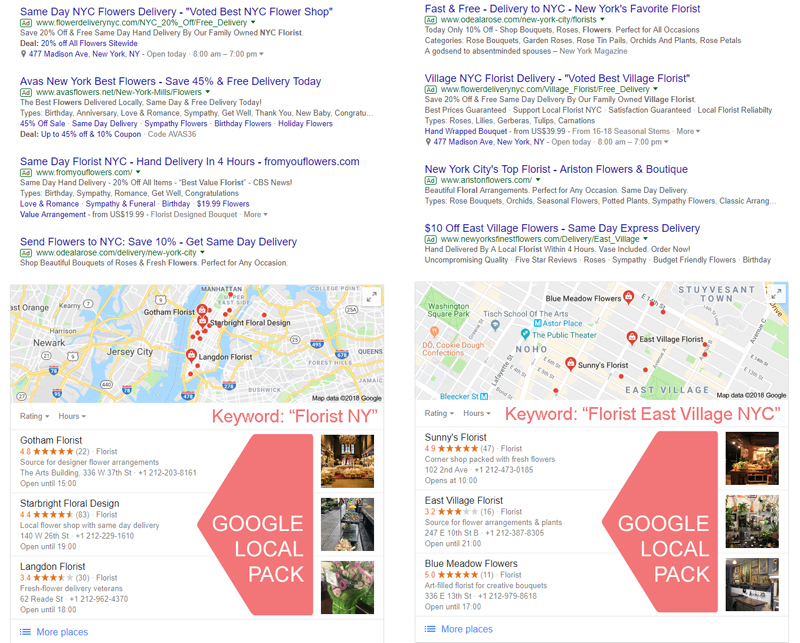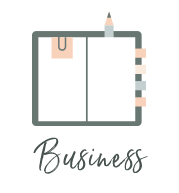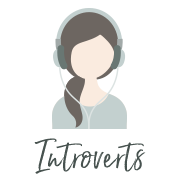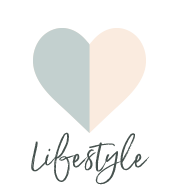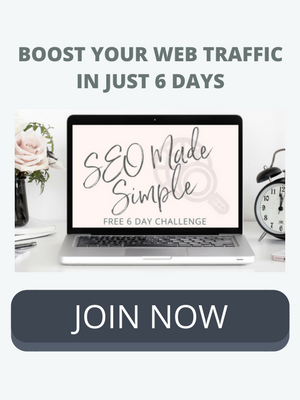7 Ways to Get Found with Local SEO (Starting Today!)
/I’m willing to bet, you haven’t realized the huge opportunity of local SEO! You can easily increase how many ideal customers come your way by leveraging location-based SEO.
Local SEO is suitable for most businesses – I’m talking:
Bricks & mortar businesses
You have a physical location/s, e.g. offices, stores, cafés, restaurants, hotels, venues, theaters, schools (e.g. dance schools), salons, spas, yoga studios, wellness centers, practices, etc.
Service-area businesses
Mobile and temporary-location businesses, i.e. annual or one-off events, food trucks, pop-up events; and service providers, such as photographers, mobile therapists, plumbers, dog walkers, doctors, real estate agents etc.
If you have a home-based, online or location-independent business, you can still make use of location SEO while hiding your street address, for example, people may search for an “accountant [your city]” or “bridal jewelry [their state]”.
Caveat
Even if you don’t serve customers local to you, you can still use some aspects of location SEO. However, to take full advantage of Google My Business, you must provide a public phone number – if you’re US-based, you could use Google Voice or NetLines instead of your personal/work mobile or landline number for this).
What is location-based SEO, and do I really need it?
Location-based or local SEO is a combination of actions and strategies you can take to help you show up in “near me” search results.
It’s essential for businesses who serve in-person customers at a physical location. And, as mentioned above, you can still enhance your search engine ranking if you deliver goods and services to your customers at their location.
Local search is a huge, often untapped, area and it lets you compete with the “big guys” nearby. Just think about how often you “Google” for goods and services, search for directions or read reviews online before deciding where to go.
In fact, we’re so used to searching locally, that 150% more people are no longer adding “near me” * or zip codes to their search terms, but they’re still expecting local results!
Here’s some more proof:
88% of “near me” searches are made on mobile & are growing 146% year on year.*
76% of people who conduct a local search on their smartphone visit a physical place within 24 hours and 28% of those searches result in a purchase.**
Nearly one-third of ALL mobile searches are related to location.***
97% of consumers read online reviews for local businesses in 2017.^
85% of consumers trust online reviews as much as personal recommendations.^
Sources: *Google, **Google, ***Google, ^Bright Local’s 2017 survey of 1,031 US-based consumers.
What does local SEO involve?
While there are a few important on-site factors for your website, location-based SEO is primarily comprised of off-site factors, such as:
Getting into Google’s Local Pack
Setting-up Google My Business
Reviews
Social influencers
Directories & listings
Below, I’ll share the steps you can take to implement your local SEO – unless stated, everything is free!
7 Ways to Get Your Local Business Found on Google
1 | On-site location-based SEO factors to implement
The importance of consistent NAP information
NAP stands for Name, Address, Phone number.
Google and other search engines check NAP data so, to rank well, it’s critical for your business name, address and phone number on your website to match those listed in other directories and Google My Business.
Include a map on your contact page
If you’re on Squarespace, use their Map Block.
Alternatively, go to Google Maps and search up your street address with zip code. Simply select SHARE and then check the Short URL box. You can use this URL via a maps WordPress plugin or code.
Web content
Add keywords to your title tags and headings (h1, h2, etc.). For example, if you’re a portrait photographer based in Chicago, you’ll want appropriate headings used on different web pages, where appropriate, such as “Chicago Photographer”, “Chicago Family Portraits”, etc.
Add bios for your staff – they may bring in referrals or have certain accreditations that people search for.
If you want to keep your Contact page simple, you could add a Directions or Where Are We page.
Create content, for example:
Resources download/s
Blog posts about:
Your local area
Your Niche
Complementary businesses
Off-Site Local SEO Factors to Implement
2 | Getting your business listed with Google Maps (aka Google Local Pack)
Under any adverts, the Local Pack is the top 3 results highlighted on the map above the search results.
As you can see above and below, the results are influenced by how specific your keywords are and, once you click “More places”, they’ll change again depending on how far you zoom in or out. (More on reviews coming up – they can make a big difference.)
3 | Setting up Google My Business
Eligible businesses can use Google My Business to increase your chances of showing up in organic search, Google’s Local Pack, Local Finder and Google Maps. It’s completely free!
Essential Google My Business info
Check you are eligible (brands, artists and other online-only businesses aren't eligible).
Go to Google My Business – you’ll need a Google (Gmail) account
If Google has already listed your business, you can “Claim this listing”
Add your details:
Business name
Address
Phone number
Opening hours
Categories (see below)
Add some brand photos, including a logo image
Make a note every week/month to:
Check your listing for changes – anyone can “Suggest an edit”!
Add new photos and posts.
Review your analytics via Insights.
Posts within Google My Business listings are one of several new features launched in 2017, which I discovered at the Google event I attended a few months ago in Pittsburgh. (Psst...Get exclusive tips like this first by joining The Growth Notes!)
Below you can see the difference adding this content can make to your listing:
Google My Business Categories
You need to select categories to list your business. Not keywords, but specific directory categories (instructions).
Use Moz Local’s Categories to help you find the right categories across Moz, Google, Foursquare and other directories.
For example, if you type “florist”, your category choices are “florist” or “wholesale florist”, but other categories, such as “attorney”, list 19 different types, from Attorney Referral Service to Tax Attorney. You can click on any category and see the related ones for 8 major directories, i.e. “florist” category in Google would be “flower shop” on Foursquare.
How to edit your service area and hide your address
On Google My Business, make sure you’re using card view.
Choose a listing and click Manage location.
Click Info at the top of the page.
Click the Address section.
To hide your address: select Yes next to "I deliver goods and services to my customers at their locations."
Enter your service area information. You can set your service area based on the postcodes or cities that you serve, or in a given area around your location.
If your location is staffed and can receive customers during open hours, you can show your complete address: select the box next to “I serve customers at my business address”.
Click Apply.
More help here.
Problems? Check Google’s guidelines.
4 | Business directories & listings for SEO
There are so many suitable directories you can submit to – but check them out first and make sure they’re not spammy. After Google, some of the big hitters include:
View many more on HubSpot
Sometimes called “citation sites”, directory links are not as powerful as some backlinks.
These directories often show up in search results under the local pack and before the organic search results – so it’s well worth the time getting listed:
Niche directories
There may be publications or organizations within your industry which provide niche directories – if they’re a go-to place, you may consider a premium listing (e.g. The Knot marketplace for wedding industry vendors).
5 | Reviews to boost your community & conversions
Encourage reviews
You can’t offer incentives for reviews but can send a “thank you” gift or something after. If you give stellar customer service, over time you’ll find people naturally leave reviews.
Looking at the pizza restaurants again, there are others closer to Gennaro’s (top), but Benny Fierro’s is listed 2nd because of a large number of reviews:
While direct reviews are the best for your Google listing, Google My Business also automatically integrates with your reviews left on other sites, such as Facebook.
Don’t forget about these other places!
According to Bright Local, Yelp and Facebook are local consumers' most trusted review sites, followed by Google and BBB.org (Better Business Bureau).
Are you a spa, restaurant, hotel, store, or tourist destination? Get yourself on TripAdvisor.
Angi (previously Angie’s List) is another household name you should be on.
Monitor reviews
Use free review checkers, like The Hoth Online Review Checker or the Free Review Monitoring tool (sign-up required for both).
Participate – review local places
When logged into your business profile on Google My Business and other review sites, review other local businesses to elevate your local presence.
6 | Social influence
Social media
Remember NAP? Make sure your business name, address (on some, e.g. Facebook) and phone number are the same across all your social media profiles.
And don’t forget to link to your website!
Find out more about social media SEO.
Local press
Here are a few things you can do to drum up press coverage:
Hold an event and:
Post in online event listings
Let your local paper know
Invite local bloggers
Reaching a milestone or releasing a new product or service? Write a press release and send to online magazines and blogs.
7 | Keyword research
When researching your keywords, think about what users value, what search terms they use and how those search terms differ when they’re seeking out an activity or place locally compared with a non-localized search.
Ask your customers and visitors: “How did you find me?”. If they mention Google or searching online, try and find out what terms they used.
Long-tail keywords – longer search phrases – can help you:
Qualify your traffic
Bring in warmer leads
Brainstorm content for your:
Blog and other web pages
Social media posts which link to your site
Posts on Google My Business (I’m so excited about this feature!)
Well, those are my top 7 tips to help boost your local business rankings – which one are you going to try first?
Let me know (or feel free to ask any questions) in the comments below.
This post is all about local SEO, but there are a few, easy actions you can take to optimize your website – I reveal all in my free 6-day SEO Made Simple challenge: