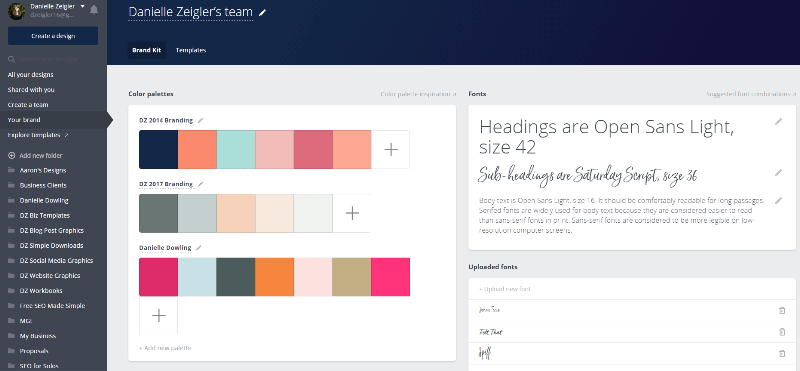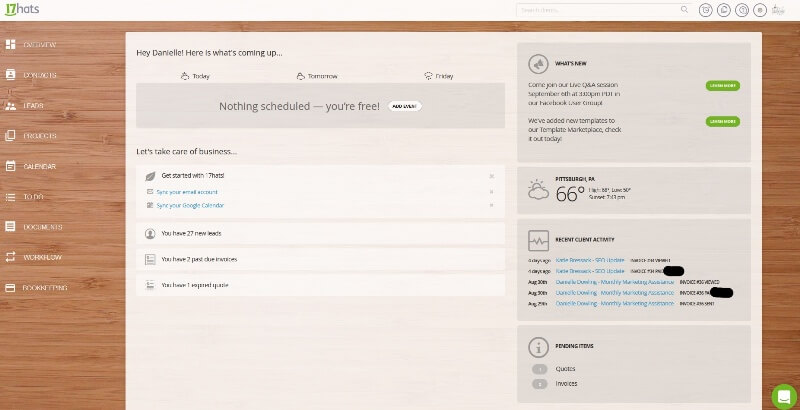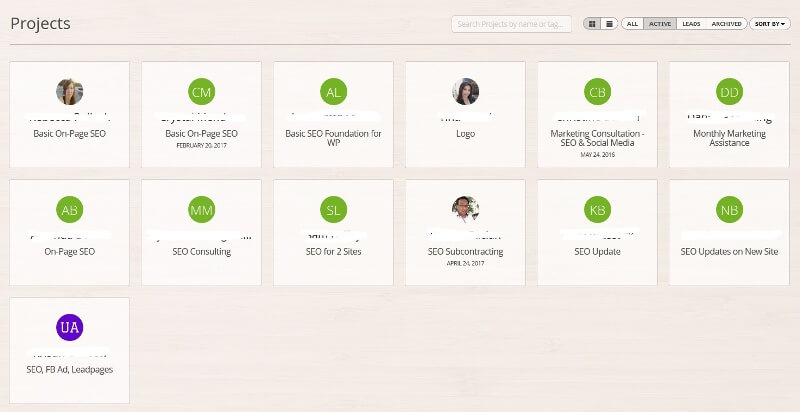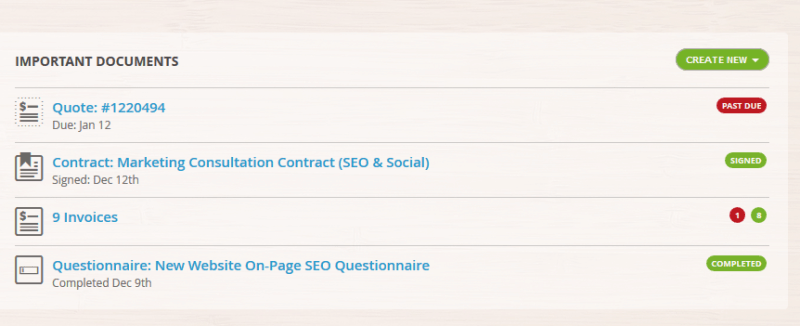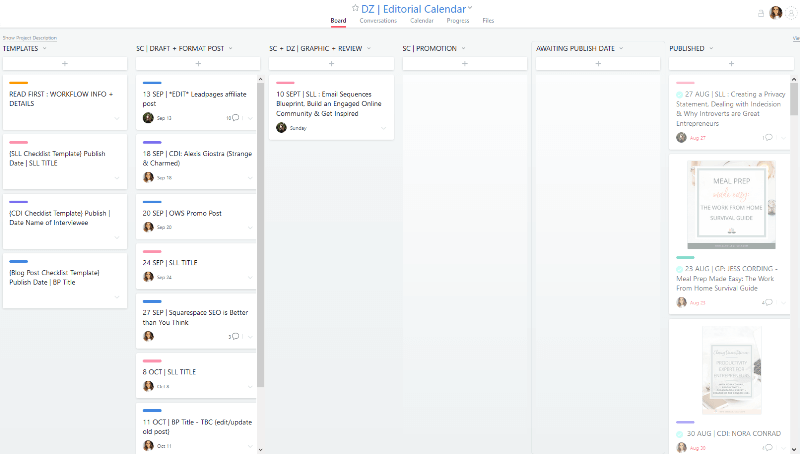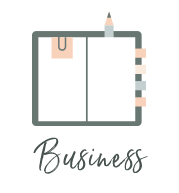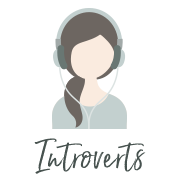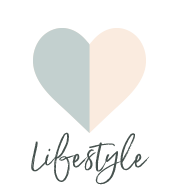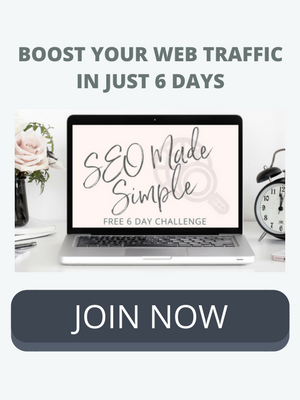5 Business Tools Worth the Investment (Game Changers to Make Your Life Easier)
/You’ll know as well as I do that life as a solopreneur is a constant, fiery juggling act. From over-delivering for our beloved clients to sounding savvy on social media to filing our receipts to overseeing every inch of our businesses – it’s complex, exciting, nerve-racking, joyful, frustrating… but we wouldn’t change it for the world.
What can make the difference between sink or swim are productivity-boosting tools which help us streamline and manage our day-to-day lives.
Here are the top 5 essential business tools I use, and highly recommend, to help run my online business as smoothly as possible.
The reason I recommend them so much is that they’re straightforward to use, have massively reduced overwhelm, and they’ve made a significant difference to my success.
Although I'm biased in cheering for these resources, I’ve included any downsides to keep my reviews balanced because, let’s be honest, nothing is perfect 100% of the time!
#1 | Build landing pages easily and grow your list with Leadpages
Lead generation is an important part of business development, and cultivating an email list is essential to any modern business owner.
This is why Leadpages* is a fantastic, easy to use tool which has become a vital part of my business.
Before I started using Leadpages in December 2015, I was attempting to manage the whole opt-in process (below) myself via WordPress and MailChimp. It was really clunky and, to be honest, I balked at the thought of setting this up for all the freebies I wanted to offer.
Leadpages manages this standard workflow for you for multiple opt-ins, and much more:
In addition to my 3 favorite features below, Leadpages gives you:
Unlimited:
Traffic
Leads
Pop-ups & forms – AKA Leadboxes® (including timed & exit pop-ups)
Mobile-responsive pages (&/or publish to your website)
Automatic lead magnet (freebie) delivery
160+ free landing page templates
Weekly Q&A Coaching Calls
Email Support
Integrations with 40+ tools & platforms, including popular email providers, appointment schedulers, social media, WordPress, payment processors like PayPal, Stripe, and more.
Downside: While Leadpages saves me lots of time (and therefore money), it can feel a bit pricey if you’re just starting out, especially if you’re still working to build content for your website and opt-ins.
Why I love Leadpages
Not only do the landing page templates help save you time designing layouts, you can sort them by industry, purpose and highest conversion rates.
There’s drag and drop editing – no coding knowledge needed!
You can simply duplicate landing pages or Leadboxes you’ve created (and edit your designs, of course).
When you adapt high-converting templates into your own lead pages, forms & pop-ups, you can expect great conversion rates, like my client’s Leadboxes below.
You’re not restricted in terms of types of lead magnets, from workbooks to webinars, challenges to sales pages, any offer you dream up you can create a landing page for!
Check out my SEO Made Simple challenge landing page to see a sample of what I’ve built in under an hour.
The difference Leadpages has made to my business
Leadpages has had a big positive impact on my business – my list has grown by 175% since I started back in December 2015. It grew by 20% the first month and has grown steadily by at least 5-10% month on month since.
While those monthly numbers aren’t astronomic, that’s without me taking any active promotional measures (and you know I’m a big fan of steady web traffic & sustainable growth). However, I also use Leadpages to help clients. From the examples above, you can see the conversion rates are strong.
Leadpages also offers an affiliate program for Pro members that pays generously (around 30% of sign-up fee). So I’ve been able to make up for some of the cost of using it.
Investment: 14-day free trial; thereafter tiered offerings from $37 per month ($25/mo. paid in full annually or $17/mo. paid in full every 2 years); A/B testing, payments & more from $79/mo.
#2 | Gorgeous styled stock photos from Haute Stock (previously Haute Chocolate) will make your brand stand out
There are so many places you can get great images– in fact, I wrote a post on where to find styled stock photos – but my #1 go-to service is Haute Stock.
Why?
Photographer & Founder of Haute Stock*, Rachel Rouhana, helps you “Build a brand that makes you a knockout from the very start”, by providing a styled stock photo subscription, with images which include:
Lifestyle shots
Styled desktop photos
Brand mockups
Seasonal images
Color-themed photos
Exclusive graphics packs
Pre-made social media picture quotes
I briefly used Death to Stock Photos but, although beautifully shot, they weren’t the style I was looking for to fit my brand.
Downside: The only downside is that Rachel’s become very popular (for good reason!) so now more people are using the same images.
Pro Tip: One way to combat this is to creatively crop &/or rotate the image so it’s not exactly the same.
Bear in mind that you do get access to a library of over 2,000 high-res photos and 50+ new images each month, so it’s not a huge issue.
Why I love Haute Stock
Rachel’s photos are divine! They’re just gorgeous to look at.
The images are feminine stock images that match my branding
I love using the mockups for my opt-ins and course promotions
The above graphic is from my Instagram feed. These are actually ALL from Haute Stock! The Easy Backlinks opt-in is a mock up, and the SEO tips are created over an element provided in one of the monthly graphics packs. I used Canva (see below) to create them and Later to schedule the IG posts and see a visual preview.
The benefits Haute Stock gives to my business
I now have:
On-brand photos and consistent imagery
Promotional images which draw in more traffic
Much better social media engagement
Investment: $99/every 3 months (under $30/mo.) or $299/yr. (saving $97!). Subscribers get 2 free photos + 1 free per month
→ Discover Haute Stock* (Previously Haute Chocolate)
#3 | Create professional designs with ease using Canva for Work
Now that you’ve got your gorgeous stock photos, it’s time to edit them (and create signature PDFs). Unless you’re a professional designer, I’d steer clear of expensive tools like Illustrator and Photoshop from Adobe.
What I DO highly recommend for creative people who love headache-free DIY is Canva for Work.
After a couple of years of using PicMonkey, which is a great tool, I switched over to Canva for Work in 2015 and love it!
It’s really intuitive, and the templates, fonts and elements are high quality and well designed.
Downside: Canva has also blown up in popularity, so if you stick 100% to the provided free templates, you’ll see a lot of the same designs floating around.
So, I encourage you to get creative – make those pre-made templates your own. Canva has so many great features. Here are the main differences:
Canva (free):
70+ standard layouts from social media to posters
Thousands of free elements, shapes, illustrations, icons & images
Access over 8,000 templates
Access millions of photos for $1 each
Upload your own images
Create designs from scratch
Save your designs: 1GB storage for photos and assets
Two folders to organize designs
Up to 10 team members for free
3 brand colors
Canva for Work– all of the above +
Unlimited folders for your designs
Unlimited storage for photos and assets
Exclusive access to 300,000 free photos, illustrations, and templates
Magically resize your designs
Upload custom brand fonts
Set color palettes for your brand
Save templates for you and your team
Organize your photos with folders
Easily find your designs with search
Priority support
iPad support coming soon
Upworthy, Hubspot, The Huffington Post are among some of the 10,000+ brands using Canva for Work.
Why I love Canva for Work
Uploading my brand color palettes and fonts
Automatic resizing of my designs to the different social media dimensions
Creating folders for organization – essential!
How Canva for Work has helped my business
Pro Tip: I love using the presentation templates to create my ebooks + Canva for Work:
Helps keep my brand images consistent
Saves time by easily accessing branding, duplicating and editing templates
Has made me a better designer!
Investment: 30-days free access; $12.95 per month; $9.95/mo. paid annually.
#4 | Manage your clients seamlessly with 17hats
My go-to client management tool, 17hats* handles almost every aspect of the paperwork-side of my 1-to-1 client work.
Previously, I hacked together all kinds of services. I used PayPal for invoices, converted Word Docs to PDFs for contracts, created quotes the same way or directly in email messages, and had no way to use digital signatures.
17hats enables you to:
Sync multiple email clients and calendars
Track your time and task lists
Access (and create a library of) templates for your important client docs and create:
Create professional invoices
E-signable contracts
Custom proposals
Lead capture forms
Client questionnaires
Accept online payments and issue automatic reminders
Tackle most of your bookkeeping needs, like tax reports, Profit & Loss statement, QuickBooks integration
Take payments
Connect to over 20,000 financial institutions
Keep your data secure
Downside: The only thing I see missing is a built-in scheduling system for clients or leads to make appointments.
Why I love 17hats
Templates for everything you need for the onboarding and client project process
Digital signatures for your contracts
Invoicing and payments are all in one place
The positive effects 17hats has on my business
17hats has streamlined my onboarding process which saves me time and makes me look and feel more professional.
It’s capable of SO many more things than what I use it for, but even just dipping my toes in, I’ve been able to set up an onboarding process that includes a quote, contract, invoice and questionnaire – I’m looking forward to setting up a fully automated client project process.
Many people are paying the $25/mo for just a single service like invoicing with FreshBooks or DocuSign for branded docs with the ability to sign digitally. 17hats does both of those plus much more, all in one place, for the same price as just one of those services.
Investment: Free up to 3 active projects; from $25 /per month – 30-day money back guarantee.
#5 | Ramp up your productivity and stay on top of all the things with Asana
Asana is a powerful project management tool and great for team &/or client collaboration.
Before Asana I was mainly using digital and physical planners and notepads.
I do still enjoy writing things down and always carry a notebook with me, but I’ve been using Asana to some capacity for a few years and use it extensively with my largest client.
I didn’t really start getting my own Asana organization set up until I hired the wonderful Stephanie Chrystal to help streamline and organize my processes.
Now my editorial calendar keeps everything on track with my blog and my copywriter Jeda Pearl was able to be added to my marketing support team, get an overview of how we’re operating, and help set up our launch calendar.
Asana is very flexible and can be used for:
Project, event &/or workflow management
Planning, pipelines and tracking
Editorial calendars
Roadmaps of products &/or launches
Company goals and milestones & more
For FREE, you can:
Create unlimitedteams, projects, templates, tasks and conversations/notes
Assign tasks + stack sub-tasks within sub-tasks to build your projects
Have up to 15 team members for free (unlimited in Premium)
Use Asana’s native inbox & manage push/email notifications
Integrate Asana with your favorite apps, like Google Drive, Dropbox, Slack & much more
Use calendar, list & board views
Attach files like images, docs, etc.
Add task due dates & times, color-coded tags &/or make tasks automatically repeat
Use their excellent mobile app when you’re out and about
Downside: While there’s a learning curve for getting Asana set up to work for you, once it’s up-and-running, it makes your life as a business owner much easier.
Why I love Asana
I love using the boards for visual organization and a bird’s-eye view of my content and marketing.
It’s easy to set up task templates and due dates + respond to queries.
I’m also a list-lover, so being able to check things off the task lists is great.
The benefits of using Asana in my business
I mostly use Asana for my publishing schedules right now, from blog posts to launches.
It keeps everything organized and running smoother than ever, and allows me to better plan content. It’s especially useful when other team members are involved, such as, in planning the launch of SEO for Solopreneurs. We were able to assign tasks, deadlines and communicate in one place.
Investment: FREE; $9.99 per user for Premium
Bonus tool – take full advantage of Google’s free toolbox!
One tool that’s so intrinsic and used on a daily basis that I didn’t even think to include it until now, is Google!
Not only do I use Google apps, like Gmail, Calendar & Drive every day, I also use their SEO tools for my clients and my own business, like:
I’m not sure I could fully quantify how important Google is for my business!
Are you using Google to its maximum capabilities?
Try Google Apps (mostly free):
→ G Suite – Google apps for your team, starting at $5 per user
→ Gmail – free
→ Google Calendar – free
→ Google Business – free
→ Google Drive: Docs, Sheets, Forms, Slides – free up to 15GB, from $2/mo up to 100GB. Perfect for file-sharing, writing & editing content and more, accessible from anywhere!
→ Find out how to get the most out of Google’s FREE SEO tools when researching your keywords
Those are my top business tools I can’t live without – what about you? I can’t wait to see your personal recommendations in the comments.
*Disclaimer: Three of these resources are affiliate links designated by link*. I only use affiliate programs for products and services I know and trust.