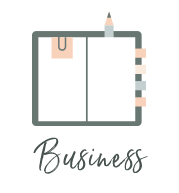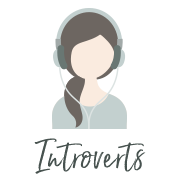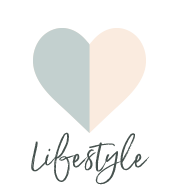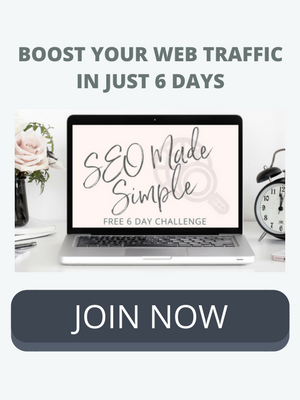SEO Basics: 7 Tips for Writing Killer Meta Descriptions
/I'm going to be honest with you guys... meta descriptions are my least favorite part of SEO. If you do a lot of blogging, you might be able to relate.
They're so short and should be pretty easy to write, but yet when I get to that part of the post, I get annoyed. Anyone else?
BUT it's still an important part of blogging, and I'll tell you why.
Plus, I'll give you 7 tips to easily write killer meta descriptions and make it all a little less painful!
What's a Meta Description?
A meta description tells the reader of a search engine results page (SERP) what a particular page/link is about. It's the short block of text you see under a link in search results.
The search engine either pulls a string of text from the page that closely matches the user's search terms, or will display what's been provided in the code of the page.
However, the meta-description is NOT used in ranking.
Why You Still Need Meta Descriptions
If it isn't used directly in ranking, why bother?
It's your first touch point with readers through search engines.
It can be the make-or-break reason someone clicks on your link.
The related search term will be bold within the meta description, potentially catching a searcher's attention.
The meta description is often pulled as the preview text for social media shares, like on LinkedIn and Facebook.
7 Tips to Write Effective Meta Descriptions
1 | Short and sweet
Keep your meta descriptions short and to the point, at about 150-300 characters. (Google extended the length of meta descriptions to ~300-350 characters in late 2017.)
2 | explain the benefits of your post
What makes you click on a link while searching?
Spark curiosity, share the benefits of your post, or solve a problem.
Don't deceive the searcher! Let them know what they can expect by clicking on your result.
3 | Be unique
Each of your meta descriptions should be unique, so if you run a weekly series, do not copy and paste the same description.
4 | Include your focus keyword phrase
While keywords in the meta description aren't used to rank your post, they will be bold if they match the reader's search query. They'll help the searcher scan and verify that your link is relevant.
Here's an example for the search "create gmail account for company:"
The meta description tells the searcher what they'll get with a gmail for work account. Notice the words I've searched for are bold within the meta description.
5 | Tell the searcher what to do (AKA call-to-action)
Tell the searcher what to do to get the solution they're looking for. Use verbs to inspire action.
Words like discover, learn, save, grab, click, uncover, solve, etc. tell the reader what they can expect in a more action-oriented way.
6 | Target your ideal client
Make sure your ideal client knows your post is written just for them. Include descriptive, relevant words that will stand out.
For example, if you work with female entrepreneurs specifically, include it!
7 | Check Google for inspiration
Go straight to the source! Google your topic and see what's showing up first in the results. Take note of how their meta descriptions are worded.
Still not sure? Here's a list of 33 Examples from Econsultancy.com.
How to Enter a Meta Description in WordPress
I can't tell you how to write a good meta description without telling you about a plugin to make it easier!
While there are a few great SEO plugins available for WordPress, I loooove Yoast SEO. It offers automated title tags and descriptions, or the option to customize them at the bottom of each blog post (which is what I do).
If you click "edit snippet" you can type your own, unique meta description super easily. It even shows you what the title tag and meta description will look like within search results, including your focus keyword being bold.
Want to expedite your blog rankings and traffic? Join my FREE 6-day SEO Made Simple Challenge…