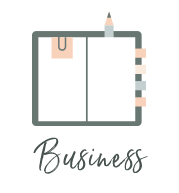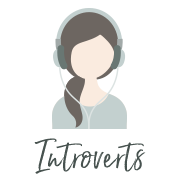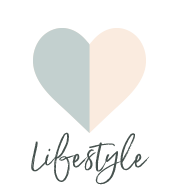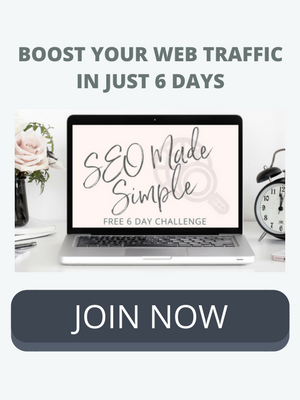12 Tips for How to Get More Blog Traffic + Keep Readers Engaged
/This post was originally a guest post for my friend Anne over at FANNEtastic Food. She’s a DC area Registered Dietitian with delicious recipes, fitness posts and wellness tips, so make sure to check out her blog! It has been slightly modified from the original version. With that said, let's dig in!
So – you’re on Facebook, have a consistent blogging schedule, and vaguely know what SEO means. Now what? Dig into these tips to take your traffic to the next level.
Don’t Lose Your Readers
1. Minimize your load time to keep readers engaged. Kissmetrics.com says, “40% of people abandon a website that takes more than 3 seconds to load.” Excessive ads, buttons and photos can slow it down. Consider what each item is worth and experiment with placement, WordPress plugins, and even removing things that may be hurting your traffic numbers.
a. Check out these 5 ways to speed up your WordPress site.
Up Your Social Media Game
2. Expand beyond Facebook and Twitter. Instagram and Pinterest are excellent for food + healthy living bloggers.
Here are some Pinterest-specific tips to get more traffic:
- The best time to pin is between 2-4pm and 8pm-1am.
- Verify your website so you can track your analytics.
- Use images with text (your post title).
- Join “community” boards on Pinterest
- Pin guides and tutorials for a 42% higher click-through-rate
- Use hashtags, just like you do for Twitter and Facebook. Either search hashtags before you use them or try Hashtags.org to find popular tags.
- Make sure your pin link works, and make sure it leads to the actual post and not your homepage.
Here are 34 Tips for Using Instagram for Business.
3. Submit articles to sites that sites that accept reader submissions. The more specific the niche, the better. Here are a few examples to get you started:
4. Re-purpose old blog posts to get the most out of each post. You have new followers all the time who haven’t read your posts.
- Use a Twitter Plugin like “Tweet Old Posts”, or schedule posts to multiple channels with something like Hootsuite. If using Hootsuite, this gives you a chance to pull different quotes from your post and schedule for the future. Get creative! It doesn’t always have to be your post title. Ask questions, use teasers, and play with other titles you thought about using.
5. Maximize traffic through sharing at optimal times on social channels. You can use Hootsuite or a similar automation tool to schedule most of these. Best sharing times:
- Facebook: 1pm – 4pm
- Twitter: 1pm- 3pm
- Pinterest: 2pm-4pm and 8pm-1am
- LinkedIn: 7am-9am and 5pm-6pm
Cozy up to SEO Tactics
6. Take a few minutes to do keyword research. Use Google Keyword Planner + Google Trends to find the best way to phrase your blog title and which keywords get the most traffic.
7. Use an SEO Plug-in, like “Yoast All in One SEO”, to make sure you cover the basics.
- Fill out the title tag with 60 characters. This is usually your blog title, so make it appealing and share-worthy!
- The meta-description is not used by search engines, but can encourage people to click your link. Google shows around 160 characters.
- Use keywords in your URL and H1 tags. These re-enforce what your post is about to search engines.
8. Break up your text with sub-headings. These help readers scan your post, and all heading tags signal to search engines what your blog post is about.
9. Spend time thinking of a good title. Titles with the most clicks often include:
- “How-to”
- “Mistakes”
- “Secrets”
- Questions (people are typing full questions into Google more often now – Anne’s “How to Make Brussels Sprouts Delicious” post does well here!)
- Lists
10. Link to related posts within your blog post + have related posts available underneath. These keep readers engaged in your content and increase your page views.
- Use a plug-in like YARPP (Yet Another Related Post Plug-in)
11. Complete the “alt text” for your images. Use keywords that are related to your post but also describe the image. This is another signal to search engines about your blog post topic, and this helps categorize images in searches.
12. Install Google Analytics and Google Webmaster tools. These aren’t as intimidating as they may seem! Reasons to utilize these tools:
- Monitor your referral traffic. Which social channels are doing the best? If you’re advertising, is it worth it? Are other bloggers linking to you? If yes, go thank them!
- Webmaster Tools can analyze the technical aspects of your blog, like broken links and pages. Not only do these annoy readers, search engines also pick up on them and will penalize your ranking.
What tools and tips have given you the most traffic growth? Anything to add to this list?