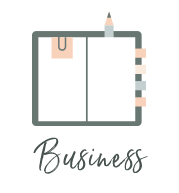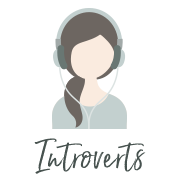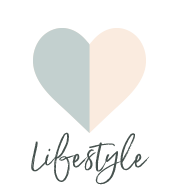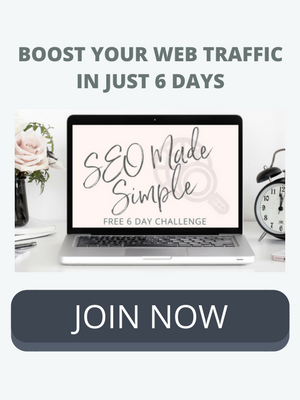SEO 101: How to Increase Organic Search Traffic for Blog Posts
/This post was originally a guest post for my friend Lindsay over at The Lean Green Bean Blog. She's a Registered Dietitian with amazing recipes, weekly ideas for Sunday Food Prep and great health tips, so make sure to check out her blog! With that said, let's dig in!
+++++++++++++++++++++
What is Search Engine Optimization? This means optimizing your posts for search engines like Google and Bing so they can better understand what the post is about and what questions it will answer for readers. A nicely optimized post will rank better and reach a wider audience. “Organic search traffic” means visitors who find your blog through typing a query into a search engine.
When you’re thinking of optimizing your posts, you should be thinking of how to help your target audience, not just how to rank better or reach more people in general. Start thinking like your audience. What do they want to know? What questions are they asking?
How to optimize your posts:
First, let me stress that shareable, engaging content is more important than keywords. However, following a few easy steps can help increase your organic traffic and reach more relevant readers.
1. Keywords: Choose a keyword phrase or two that best represents your post idea. Ex: “How to cook spaghetti squash”
a. Use Google Keyword Plannerand Google Trends to find the most popular (most searched) way to phrase your keywords. Compare multiple phrases to see which has the highest traffic (low-medium competition is best). There are tons of keyword tools out there, but these are quick, easy and free, so start here. For the example above, other search phrases might include “best way to cook spaghetti squash” and “how to bake spaghetti squash”
2. Title: Your post title is possibly the most important aspect of your blog post. This will entice people to click, shows up in social media sharing, is usually your H1 tag for SEO, etc. Titles with the most clicks often include: “How-to”, “Mistakes,” “Secrets,” Questions (people are typing full questions into Google more often now) and lists. Examples include: “3 Ways to Cook Spaghetti Squash,” “The secret to cooking perfect spaghetti squash,” or “4 mistakes people make while cooking spaghetti squash.” Keep your title under 60 characters and be sure to include your keyword phrase. This will most likely be used for your title tag.
3. Title Tags: Google will show about 60 characters. Include keyword phrase(s), but don’t overdo it.
4. URL: Include your keyword phrase(s) — you can shorten it to use just the main keywords, use dashes rather than underscores, and use all lower case letters.
5. H1 tags & Header tags: The H1 tag is usually your post title. Make it engaging and include your keyword phrase(s). Secondary headers are a great way to break up the content. They also cue readers (and search engines) in on what your post is about if they quickly scan it. Use closely related keywords in the header tags.
6. Meta-description: Google shows about 160 characters. The meta-description is not used for ranking in search engines, but what you put here will encourage people to click on your link. Use an alluring snippet from your post, a call to action, or write a short introduction to the post, such as, what problem will reading your post solve for readers? Google won’t always use what you enter. Sometimes it will pull text related to the search query, but it can still be a good idea as a backup.
7. Content: I mentioned having engaging content. Make sure you also use your keyword phrases within your blog post. You only need to use a few related phrases once or twice. Focus on your writing and don’t keyword stuff*.
Bonus Tip: Use phrases to link to other posts you’ve written, too. This will keep the reader engaged in your blog longer and will signal to search engines that your blog is cohesive and organized. Make sure to have the link open in a new window.
8. SEO Plugins: If using WordPress, grab a free SEO plugin. Yoast All-In-One is highly recommended.
Visual Example:
When searching for “how to cook spaghetti squash,” this is what the post looks like in Google. Lindsay appears on the first page for this search.
In no time you’ll get the hang of optimizing your posts and be able to draw more organic traffic to your blog!
*A note on keyword stuffing: Keyword stuffing is when you use your keyword phrase as much as you can. Not a good idea! Google has evolved and it’s now recommended to use similar phrases so Google can get an idea of what your post is about.
Want to expedite your blog rankings and traffic? Join my brand new, FREE 6-day Challenge…
I’m hosting my very first online challenge and I’d love for you to join us.