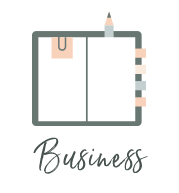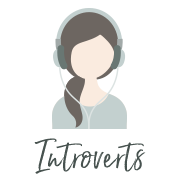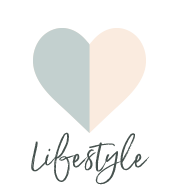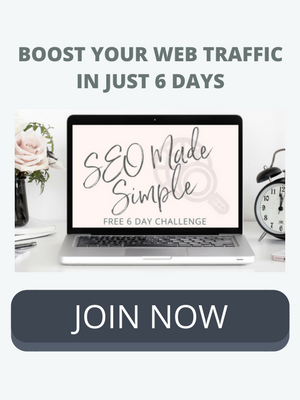6 Killer Free Tools that Make Blogging Easier
/Over the past few years of running this blog, I've tried dozens of free tools to try to make the whole process easier. Some were a waste of time (for me), like Live Writer, which I still don't understand.
But one of my main goals in blogging and coaching is to make your job easier by learning from my mistakes.
So below you'll find a collection of the most effective free tools I've found to date. I use all of these for every blog post I create.
My favorite Free Tools that Make Blogging Easier
1 | Sumo
I haven't even brushed the surface of everything Sumo can do, but the social sharing bar alone has increased my blog post shares.
It's a bar that floats on the side of your blog (or wherever you choose) as viewers scroll down. You can customize it with your brand colors and select the buttons you'd like to display. Not only does it make it easier for people to share the post, but seeing the number of shares provides social proof. When someone sees that 3000+ people have shared your post, they can feel more confident that it's quality content.
Sumo has an amazing collection of tools from social sharing buttons to email signup forms that you can easily integrate into your website and brand as your own. A lot of the tools are free, but there are upgraded versions to give your website an extra boost.
2 | Canva
Switching from PicMonkey to Canva for my images was the biggest time-saver I made this year.
Don't get me wrong, PicMonkey is a great tool, but the ability to create and save templates in Canva is extremely valuable. Just being able to edit the layers of an image has saved me hours. I can't tell you how many times I realized a mistake on an image at the last minute and would have to re-create it in PicMonkey.
If you need help with inspiration (as I always do), Canva has a selection of beautiful templates for everything from social media channels to print ads. Having a starting-off point always makes it more fun to me. Otherwise I'm left starting at a blank canvas, which is quickly replaced by me scrolling through social media to avoid said blank canvas.
If you opt for Canva For Work ($12.99 per month), you get access to a few extra-handy tools. You can upload your brand colors and fonts, which saves loads of time and helps with brand consistency. There's also "Magic Resize" which takes your design and resizes it to fit any of the other pre-sized canvases. Imagine taking your blog post image and with the click of a button, having perfectly sized Pinterest and Facebook images.
Here you'll see an example of adding folders for clients or projects on the side, using templates to create Pinterest board covers, and a variety of images for social media banners, ebooks and more. It has saved me SO much time. Canva is definitely my favorite tool.
3 | CoSchedule Headline Analyzer
Type a blog post headline into The Headline Analyzer and you'll receive an overall grade with ways you can improve different aspects.
The tool breaks the headline into categories such as word balance, headline type, length analysis, and sentiment.
For example, for this blog post I tested the titles:
6 Killer Free Tools for Easier Blogging
6 Killer Free Tools that Make Blogging Easier
6 Killer Free Tools that Increased My Blog Traffic
How Implementing These 6 Tools Grew my Business
You'll see the middle two had the highest scores. I went with "6 Killer Free Tools that Make Blogging Easier" because it scored higher on some of the other areas that CoSchedule grades.
Aside from choosing the best title for your blog post, you can also use it to choose alternative social media headlines. If you have a list of six possible title, choose the top headline for your blog post and use the next two for social media posts.
In the Comments:
What's your #1 favorite tool that makes your blogging life easier?