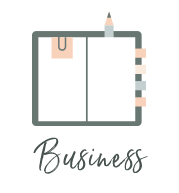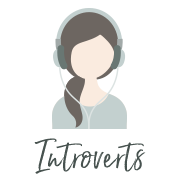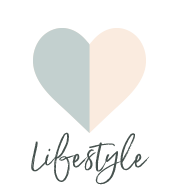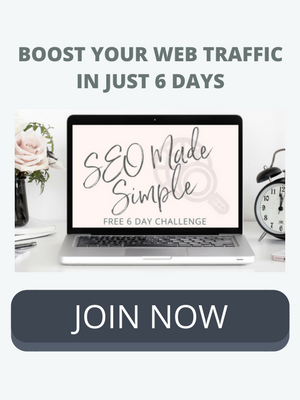SEO Basics: How to Write Powerful Title Tags for Traffic Growth
/So you're saying title tags aren't the same as blog post titles? I have MORE to worry about?! Well, faithful blogger, yes and no... Let's look at the benefits a few little tweaks can have on your traffic growth and rankings.
In most cases your page or post title will be automatically used for the title tag, but you could be missing a big SEO opportunity!
Writing a powerful title tag could mean the difference between being skimmed over versus getting those clicks on social media and search results.
Your target audience is already searching. Help them find your content!
By understanding the small updates you can make for on-page SEO, you can grow your blog traffic and reach more of the right people.
What you’ll learn in this post:
What's a title tag?
How is it different from the title of a blog post?
Where title tags are displayed and where to edit them in Wordpress and Squarespace
Why title tags are important
Tips for writing powerful title tags for click throughs
How to manually write title tags in WordPress
What to do if your Squarespace template doesn't allow different title tags
What's a title tag? How is it different from a blog post title?
A title tag tells search engines what your webpage is about.
It tells people what your page is about when they see the result in a search engine. People will decide whether to click on your link based on your title tag and meta description (which we'll get into later).
It's often considered the most important piece of on-page optimization.
Depending on the platform you're using, your blog post title or landing page title might be automatically used as your title tag, but they don't have to be the same. You can add extra information to your title tag that might not work well in your blog post title. (see examples below)
Where Your Title Tag is Displayed
Browser Tab
Search Engine Results Page
External Websites (such as in Facebook link preview text)
How to Write Powerful Title Tags
Make your tags easy to read for humans first, then consider the search engines. After all, search engines rank the links, but humans click on them!
The title tag should be 65 characters max, but ideally more like 45-62, including spaces and any punctuation.
Keep your most important target keywords toward the front of the tag.
Including your location is a great idea even if you're an international online-only store. This way you have a better chance of showing up in regular results and local results.
It's a good habit to include your company name at the end of your title tag, but not as important as your topic. A lot of blog themes will automatically add your blog title to the title tag, so be careful not to add it twice.
Do NOT duplicate your title tags. First, this is confusing for Google. Second, you're missing out on a big opportunity to optimize!
It's a best practice to use pipes | to separate topics in your title tag rather than dashes, commas, periods or other punctuation.
Do not keyword stuff!
Example of a Bad, Keyword Stuffed Title Tag: Lose Weight with Health Coaching | Weight Loss, Fat Loss, Health Coach, Cleanse, Detox
First, you don't need to repeat your keywords. Second, fitting as many related keywords as you can makes the page look spammy and won't help you rank well.
Good Landing Page Title Tag Examples:
Health Coaching for Patients With Chronic Illness
Integrative Health Coach | Los Angeles California | Jane Smith
This is a great homepage tag. It explains what, where and who.
Hint: Go straight to the source! Google your topic and see what's showing up first in the results.
How to Enter a Title Tag in WordPress
Make your life easier and download the WordPress SEO by Yoast plugin.
Under the text editor for the blog post you'll see a box for the plugin. It will automatically pull your blog post title as the title tag, but you can manually create a new one.
For the blog post pictured above, I've replaced the automated blog post title "SEO Basics: How to do Keyword Research + 3 Free Tools" with a title tag that includes the focus keyword phrase at the beginning. I've also included WHO this post is for.
Since I'm using the Yoast plugin in Wordpress, this won't affect the blog post title.
If you use Blogger, SquareSpace or another website option, there are still options to enter a title tag.
Creating Effective Title Tags in Squarespace
In Squarespace, your page title and blog post title are most likely going to be the same as your title tag. It depends on which template you're using, of course, but let's just consider how to make the most of your title in the case you're not able to make them different.
Your best bet is to make sure you're using a strong, share-worthy title that includes your focus keyword phrase. Still try to use the phrase toward the beginning of your title if possible, but don't make it awkward just to do so.
No matter which platform you're using, you should run your headline ideas through CoSchedule's Headline Analyzer Tool first! It's a free tool that'll help you improve SO much. I use it for blog post titles AND email subject lines.
How to Enter a Title Tag Manually Using HTML
<title>What You Want to Display Goes Here </title>
But with website and blogging platforms like WordPress, chances are, you'll never need to use HTML!
Want to expedite your blog rankings and traffic? Join my FREE 6-day Challenge…
I’m hosting my online challenge and I’d love for you to join us.