34 Tips for Using Instagram for Business
Instagram can be an excellent social channel for brands. It's a great way to make your brand more personable, and visual content is super-important in your online strategy. A post from HubSpot on why you should include visual content in your marketing cites:
- 90% of information transmitted to the brain is visual, and visuals are processed 60,000x faster in the brain than text.
- 40% of people will respond better to visual information than plain text.
Instagram is especially popular among lifestyle blogger, like fitness buffs, recipe creators and fashion lovers, but we're seeing a huge increase in use across different industries.
Before signing up and snapping away, take a few moments to think about your overall strategy.
There are 4 basic content groups you can share from, and I've included a few ideas for each below. Your strategy might include any mix of these, or all of them.
4 Content Groups on Instagram:
- Behind-the-Scenes: sneak peeks of what you're working on, your office or work location, a day in the life, what you're loving lately.
- Education: bite-sized tips related to your business and industry.
- Inspiration: anything to make life a little better, a it's not secret people love quote images. Tie it back to your overall brand if you can, and use high-quality images.
- Community: feature clients (in-person, their work, etc.), work from peers, local events.
34 Tips on Using Instagram for Business:
Profile:
- Here are tips on how to create the perfect Instagram profile.
- Make sure to include a recognizable profile photo, like your company logo or the headshot you use on other social channels.
- Include your location in the description, especially if you're a location-based / brick-and-mortar business.
- Make sure your Instagram account is public (you'd be surprised how many business profiles I come across that aren't!).
- Include your website/blog URL in the description.
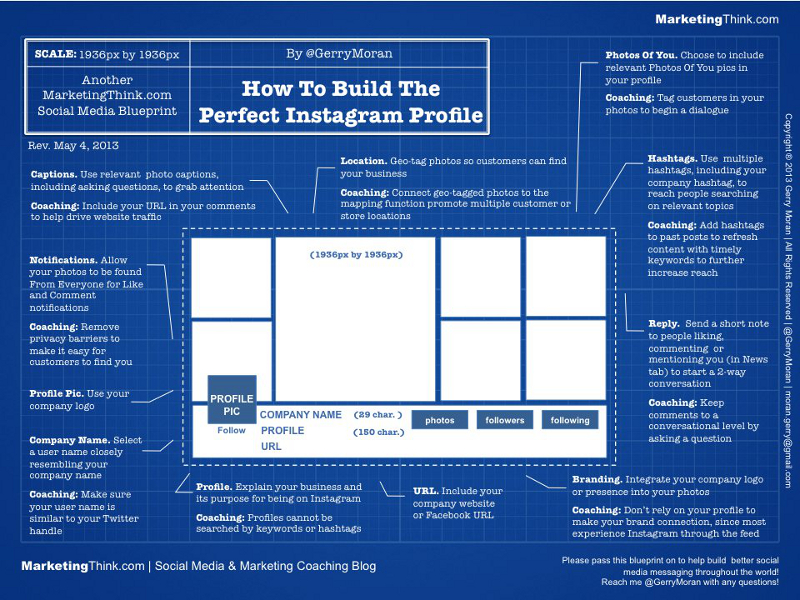
Photos:
- Use a mix of fun images and business images. Let your photos and videos tell a story of your company or personal brand.
- Think about the overall look and feel of your feed. How will people view it when they're scrolling through their feeds and seeing each photo individually vs. how will your photos look all together in your channel. Try to go for a consistent look and feel. Some people use similar filters for each photo or use a shaped crop for every photo.
- Play around with apps and filters until you find what you like. VSCO for editing and Moldiv for creating cool collages.
- Post an image from your blog post with a little teaser and direct people to the blog link in your profile.
- Post at different times to test when you get the best reaction. You don't need to post every day.
- Geo-tag your location in photos if you're a location-based business or want to be found at that location or by that business.
- Tag clients + customers in images whenever relevant. This is a good way to start a conversation.
- Add relevant hashtags to older images as you discover them. This will give new life to old posts.
- Add text to images as call-outs and post "quote images" with thoughtful, relevant quotes.
Connect with other social channels:
- Connect your account to Facebook and Twitter.
- Run an Instagram feed in the side bar or footer of your blog or website.
Hashtags:
- Develop a hashtag relevant to your brand and use it often.
- Research hashtags before using. You'll get an idea for additional hashtags when you find photos that match the theme you were going for.
- Comment on other photos with the hashtags you're using. This will draw people back to your account.
Instagram Video: - 15-second filter-enabled, editable video
- Take advantage of these videos that are longer than Vines.
- Mix up the content here too, with personal and business related.
- Embed videos on your blog to reach a wider audience.
- Post clips from your vlog as a teaser.
Engage with followers:
- Follow brands and people who inspire you and have similar businesses/interests.
- Follow people back, and engage with them!
- Answer questions on your photos.
- People can see the images and videos you like, so take advantage of liking similar content.
- Pay attention to which images and videos get the most likes and comments. Start sharing more content like these.
Fun Ideas:
- Create photo contests with specific hashtags.
- Host a photo caption contest.
- Create a hashtag for events you're participating in. Instagram is great for live events, like Twitter.
- Use Instagram as a fun way to show teasers and sneak previews of upcoming products, blog topics, interviews, etc.
- Ask followers to submit photos of your product, book, etc.
- Allow a guest to "take over" your Instagram account for the day.
The Institute for Integrative Nutrition does #IINTakeover often. Below is an example:
Starbucks is one of the top followed Instagram accounts. Take note!
- In their description they encourage you to use a specific hashtag.
- They share photos from followers, such as cup art.
In the Comments:
Do you use Instagram for business? How do you engage with followers?